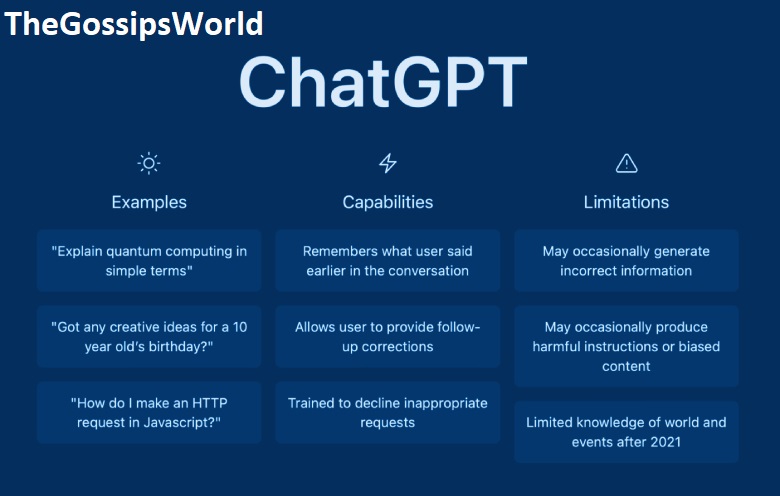Convert Verizon Sim To eSIM – How To Do It (2023) Easiest Guide EXPLAINED!
Convert Verizon Sim To eSIM: If you’re a Verizon customer and you’re looking to switch from a physical SIM card to an eSIM, the good news is that it’s a fairly straightforward process. Follow Our website TheGossipsWorld Media for the latest updates!!!!!
Table of Contents

Convert Verizon Sim To eSIM
An eSIM is an electronic SIM card that is embedded into your device, eliminating the need for a physical SIM card. This can be especially convenient if you frequently travel or switch between multiple phone numbers. In this article, we’ll walk you through the steps of converting your Verizon SIM card to eSIM.
How To Convert Verizon Sim To eSIM
Step 1
Log into your Verizon account
The first step in converting your Verizon SIM card to eSIM is to log into your Verizon account. You can do this through the Verizon website or through the My Verizon app. If you don’t have a Verizon account yet, you’ll need to create one before you can proceed.
Once you’re logged in, navigate to the “Devices” section of your account. You should see an option for “Activate, Switch or Bring Your Own Device.” Click on this option to proceed.
Step 2
Provide your smartphone’s IMEI number
Next, you’ll need to provide Verizon with your smartphone’s IMEI number. This is a unique identifier that is used to identify your device. You can find your IMEI number by going to the “Settings” app on your phone, then navigating to “General” > “About” > “IMEI.”
Verizon will ask you to verify your identity by entering a code that is sent to your phone via text message or email. Once you’ve entered the code, you’ll be prompted to enter your password to confirm your identity.
Step 3
Complete the verification process
After you’ve entered your password, you’ll need to complete the verification process. This typically involves answering a few security questions to confirm your identity. Once you’ve completed the verification process, Verizon will send you a QR code to activate your eSIM.
Step 4
Activate your eSIM
Now that you have your QR code, it’s time to activate your eSIM. Before you proceed, make sure your phone is turned off and your physical SIM card is removed. If your phone has a dual-SIM slot, make sure the slot that you’ll be using for your eSIM is empty.
How To Activate Your eSIM
- Turn your phone on and open the “Settings” app.
- Navigate to the “Cellular” section.
- Tap “Add Cellular Plan” or “Add Data Plan” (depending on your device).
- Use your phone’s camera to scan the QR code that Verizon sent you.
- Wait for your phone to verify the eSIM activation.
- Set your eSIM as your primary line (if you have a dual-SIM device).
How Much Time eSIM Will Take To Get Activated
The activation process typically takes only 1-3 minutes, and you should see a confirmation message once it’s complete. You can check whether your eSIM is activated by going to the “Cellular” section of your phone’s settings and making sure your new plan is listed.
Just make sure your device is compatible with eSIM technology, and you have your IMEI number and Verizon account information handy. Once you’ve completed the activation process, you’ll be able to enjoy the benefits of an eSIM, including the ability to switch between multiple phone numbers without the need for a physical SIM card.